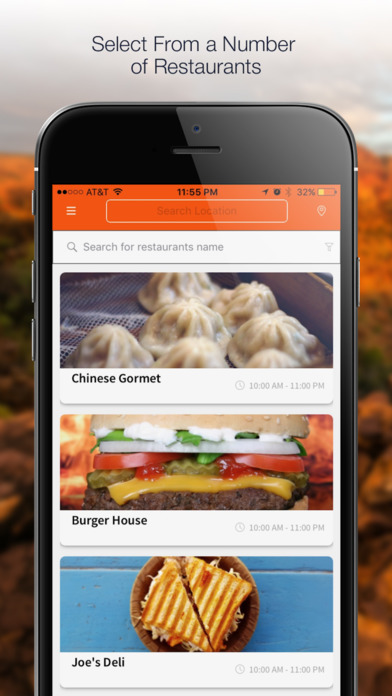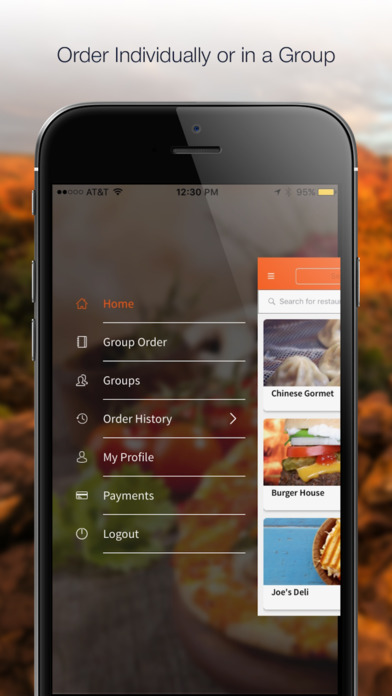Moncibo - Mobile Takeout app for iPhone and iPad
Developer: Moncibo Inc.
First release : 07 Feb 2017
App size: 30.59 Mb
Moncibo allows you order takeout/carryout food from any restaurant on the platform. Order
Customization is incredibly easy as to assure you get what you want. Moncibo is also the only
app to have Group Ordering which allows users to order as a group. Moncibo is 100% free for
the user unlike many other apps.
How to order takeout/carryout individually on Moncibo:
1. Select any restaurant on the Moncibo app to order takeout/carryout from.
2. Select any items you wish to takeout/carryout from the selected restaurant.
3. Customize your takeout/carryout items by clicking on the “toppings” button.
4. Select the time you wish to takeout/carryout your order.
5. Pay for your takeout/carryout with any major credit card.
6. Finally, select place order and your takeout/carryout order should be ready when you
arrive!
How to order takeout/carryout as a group on Moncibo:
1. Admin invites a members by phone number to a group.
2. Members accept the invite to the group.
3. After creating a group, you can keep ordering in that same group without creating a new
one every time. Also, the admin has control to add/remove people from the group. Also,
the members themselves can opt to leave.
4. The admin goes to “Group Order” and selects “New Group Order” and selects any group
in which he is the admin.
5. The admin selects any of the restaurants on the platform.
6. The admin selects the pick up time for the takeout/carryout order.
7. The admin selects whether the group will use a group card, allowing everyone in the
group to order off one card, or individual card, allowing everyone to pay on their own
credit card.
8. Then, each user goes through the simple individual ordering process.
Additional Features:
Favorite Restaurants
Filter Restaurants
Type in Address
Map Preview
Directions to Restaurant
Search for Restaurants by Name
Push notifications in order to stay up to date with your order status